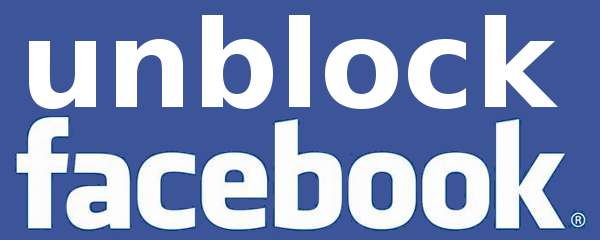Tutorials
Beyond just using a proxy to unblock gmail there are other tricks other people have developed to get onto facebook in circumstances were it is normally blocked. On this page we want to cover some and get into them step by step.
1.Google Translation
Requires access to Google Translation services website translate.google.com. Basically you use Google like a proxy to get to facebook and have it unblocked. Enter URL of website you want Google to proxy to you in this case it's facebook.com. And then Google gives you the proxies link to facebook.com for you to click and use.
2.Host File DNS.jpg)
Good ways to check and see if your system administrator has messed with your school laptop to add an entry to blog websites like Facebook etc. Tutorial also covers turning off the local dns services to disable entries in hosts file on Windows computers.
3.Https Connection
For some this is will blow them away. It's an old trick and has been around for couple years now. If you type in https into your web browser or add the s in front of the http to make it https on the url you want you can get the encrypted version of the website. This trick works cause the connection from the encrypted server site can not be read as plain text by any website filter software. Filtering must not block access to facebook.com website ip address blocks or dns filtering techniques.
4.Gmail Unblock Widget
If you can not get other techniques above to work but have access to your email or gmail this will work for you. All you need to be at home first or on another unfiltered internet connection. You add a widget box url to Gmail and it creates a tab for you to work with in Gmail. Give the widget in Gmail permission to access your facebook and its installed.