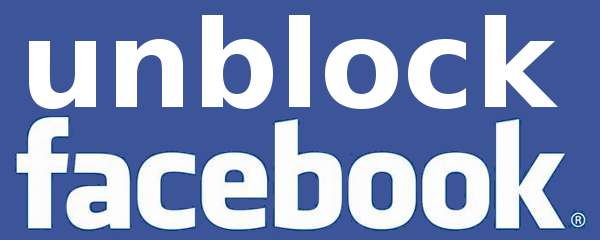Proxy
A facebook proxy is one of the greatest things a person can ask for when they can't access facebook. But one might ask I know what facebook is but what is a proxy is in the first place? Good question we wanted to break this down for you so you can understand it.
If you have been reading on other parts of this site you might know that a proxy is like your agent and your best friend. He acts like a third party getting you the goods "facebook" in this case and secretly delivers "facebook" to you. There are a couple different kinds of proxies that should be explored and to what they are used for. Each different type of a proxy will best serve on person and will not serve another persons needs best based upon there circumstances, computer configurations, internet filtering configurations, and browsing needs.
The first type of proxy some are exposed to is called a http proxy. Theses are used generally for get request only through what is actually known as a reverse proxy server. You will most likely not be using a http reverse proxy to unblock facebook although they are nice to know what they are. The http reverse proxy system is usually employed or deployed at the front of a web server setup on the internet. It's main goal is to handle traffic request going in and out of the network and to the actual web server. Most web servers run on port 80 when a reverse proxy isn't deployed. These are also put in place often by server administrators to prevent denial of service attacks and keep web services running smoothly. A search on the internet for server systems like squid cache server and varnish cache server.
Another angle of the reverse proxy servers to look at is the one were you might be behind a filtered internet. If that is the case one of these servers could be acting as the filter and gateway to the internet for you. You would see this easily if you had special configuration settings on your computer system to access the internet through a different computer ip address on your local network other than the default gateway / router than dynamically through dhcp assigned your ip address. You can find the gateway of your computer systems and other specif information by typing "ipconfig" in command prompt of a windows box or in linux as root user type "ifconfig" into a bash shell. If this is the case that you connect your internet through a reverse proxy filter and this is where your internet connection is filtered it will use a couple of different tricks to scan and read information going through the proxy filter. The filtering can be done usually for domain names, ip addresses, keywords, white listed websites, blacklisted websites, ip address blocks, and any data going through that isn't encrypted. If the data is encrypted but they don't block access to the facebook.com ip address and domain name it will be next to impossible for them to filter out data going through the system to that particular website because the data is encrypted and unreadable by there proxy filtering system because the proxy is the middleman and not the end user.
The next type of proxies are called "socks proxies" these are what are often called web proxies but aren't anything like a website you visit that takes you to another proxy website. No these proxies usually come in a large lists from sites that advertise scrape box proxies etc. They contain an ip address and port to connect to. If your internet comes through a filter on a reverse proxy filter on a system on your local network these might be hard to get to unless you can get through to the socks proxy ip address and port number on the internet. Some of these socks proxies are also dangerous cause you don't know where they come from except for a lists that gets updated now and then and that's it. They are from different countries and different computer networks on the internet. They may or may not record the data you send through the proxy to get to the unblocked website. Many spammers love these proxies because they can connect to them send there spam through them and not get caught. Some socks proxies actually run as malware unknowingly victims of viruses and malware that open up a port on a computer to run a server daemon.
Socks proxies can be classified to into two different categories "high-anonymous (elite) proxy" or just regular anonymous proxy based on how much information the proxy forwards on through your request. The proxy may filter out and not forward identifiable information about the proxy user like browser type, remote hosts, user agent, proxy server address, proxy user ip address, client ip, cache control and other information that may give away your using the proxy as compared to just a regular web surfer. The thing that gives the "high-anonymous (elite) proxy" user an advantage is he is more likely to trick the web server into thinking he isn't using a proxy at all. If you surf to http://checker.samair.ru/ while using a proxy you can see some of the major information the proxy is or isn't forwarding on to the website your visit. Also the website http://my-addr.com/ip can check any headers that the proxy is forwarding on for an extra resource check.
The next type of proxy is probably one you have most likely seen before commonly referred to as cgi or glype proxies. These are actually website you browse to and don't need to reconfigure your computer for. They work great when you cant get a socks proxy to go around the internet filter system because they are an actual website and you just need to visit the website instead of trying to go around the proxy filter all together. They are usually run by webmasters trying to make a living putting up advertisements on the page as you surf. As long as you are ok with the ads popup or not you should be pretty safe when using one of these glype / cgi type proxies. Most of them don't record your personal data as it passes through the proxy but using encryption never hurts you and don't try sending too much personal information through this proxy like all other proxy bypass systems.