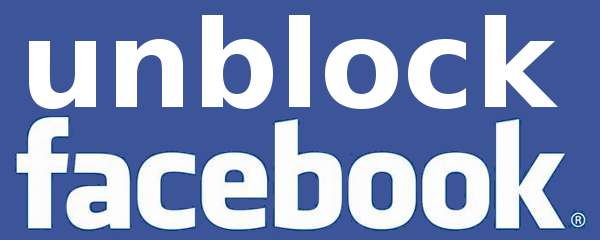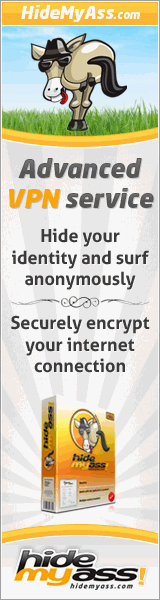Unblocking Friends On Facebook
Did you know that you might have accidently or on purpose blocked friends from contacting you on facebook. It's all in those pesky privacy settings facebook keeps changing almost every week. This short tutorial will try and help you understand how to unblock your friends on facebook. And also try and learn a little bit about facebooks ever changing privacy settings.
First off we need to be logged into facebook.com if not already. Second we need to get to the privacy settings by clicking on a triangle pointing down that sits in the top right section of the site. Then after clicking on the triangle this brings down menu with an option called "Privacy Settings" please click on this. This should take you to a privacy settings page at a url like https://www.facebook.com/settings/?tab=privacy. Now scroll down and select "Manage Blocking" the last option before the links in the footer.
Here on this page you will be able to see people mostly "past friends" you currently have blocked. If you accidently blocked them you will see there name and an option to Unblock them as well. You can also in the Manage Blocking page add new users to your block lists. App invites, event invites, and complete applications can be blocked from this page as well or unblocked if you so choose to do so.
Once you have chosen in facebook to unblock a person, invite, app etc. you will be prompted to confirm the unblock action. If you do not confirm unblocking that person etc. the block on facebook will remain in place.