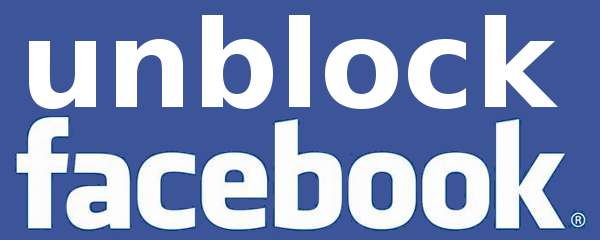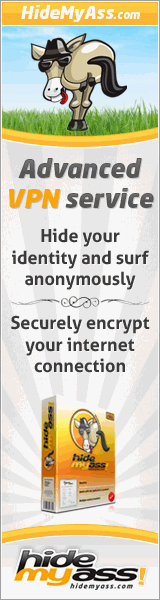Changing Ip Addresses
You might have noticed once an a connection is established to your proxy or vpn that your external ip address changes. This is common place and should not cause any worry. Once connected to the proxy your ip address usually becomes the same ip address of the proxy.
If your not planning to use a proxy, vpn, or other anonymity bypass system there are a couple other ways to change ip addresses. First off you have to understand how your ip address was assigned to you and how the direct router connected to you can handles the setup.
Most ip addresses you receive from your isp or even local network are assigned dynamically through a protocol called dchp. Dhcp stands for dynamic host control protocol in which the router network gateway to your connection on the internet / network maintains a lists of assigned and unassigned ip addresses to nodes in the network. Some routers will reassign you a new ip address and change it to something different if you simply disconnect and reconnect to the network.
Static ip addresses are also assigned at some level by an isp. But many times you can change this ip address by entering another number within the same ip address class. Just by going up or down a couple numbers on the last dotted section is the easiest way to try this. You will know if you have a static ip address because your isp would have told you over the phone hey this your number enter it into your router. By entering a different number just up a couple you can sometimes get a different ip address but make sure that someone else isn't already using this one your trying to test to see if the router will allow you to connect from it.
Other tricks on changing your assigned ip address deal with changing mac addresses and renewing / releasing your dynamically assigned ip address.